Connections and powering on your Englaon AnywhereUpdated 10 months ago
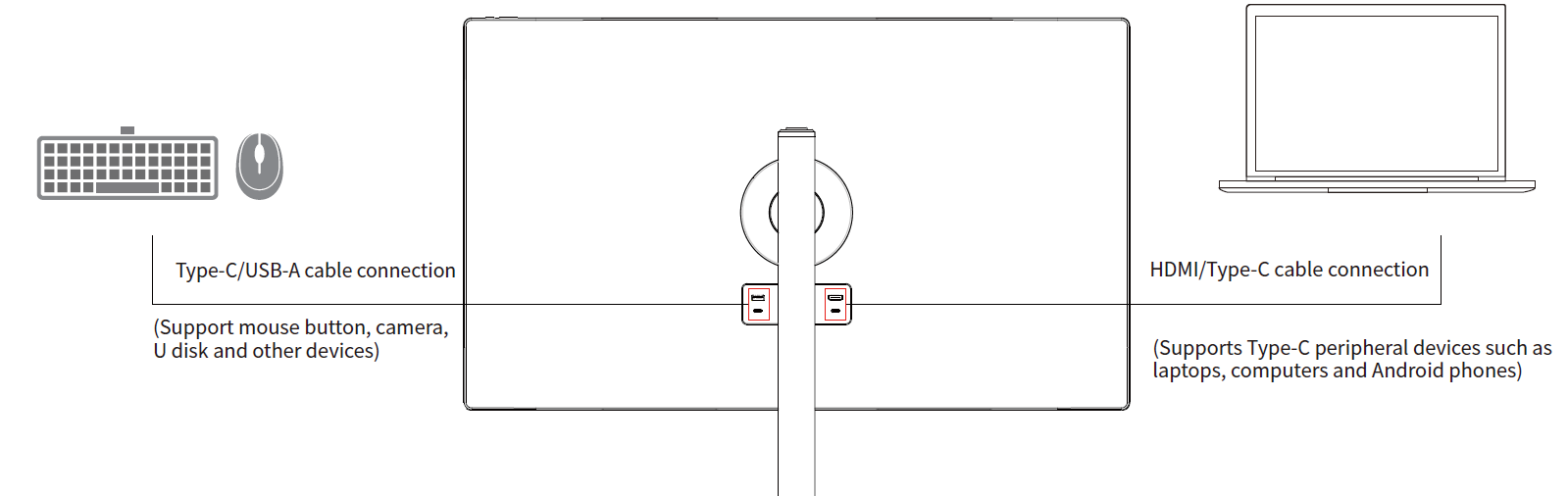
- HDMI/USB C Connections
- Supports HDMI Signal Connection, using a HDMI Cable to connect the devices
- Support USB Type-C signal connections, using a USB Type-C cable to connect devices.
Note. The USB Type-C interface at the signal eng has the transmission function.
- Connect the USB peripheral
You can also connect the USB/USB Type-C peripherals through the USB/USB Type-C docking; When connecting peripherals, the default is Android. If you need to switch, you need to switch in the menu. - Menu Settings
Long press the menu key to wake up from sleep, and short press the menu key to activate the menu.